07-16-2016, 06:42 AM
Well, again, happened multiple times and all my source games went to shit. Something popped up tho and I think I was able to fix it. My preinstalled AVG Antivirus popped up saying that War Thunder seems shady etc like a retard so I decided to uninstall it. The uninstall a program thing didn't work as it said it was already removed, but since It was still active in my hidden icons on the taskbar, I downloaded their official remover (I wonder why they have that, hmmmmmmmmmmmmmmmmmmmmmmmm).
It restarted my PC, uninstalled it, and when I went on CS:GO everything was fine, 0 Freezes so far.
And no, I will never stop using cancerous fonts ( ͡° ͜ʖ ͡°)( ͡° ͜ʖ ͡°)( ͡° ͜ʖ ͡°)( ͡° ͜ʖ ͡°)( ͡° ͜ʖ ͡°)( ͡° ͜ʖ ͡°)( ͡° ͜ʖ ͡°)( ͡° ͜ʖ ͡°)
helo gais !
who are u gais ?
oh ok !
It restarted my PC, uninstalled it, and when I went on CS:GO everything was fine, 0 Freezes so far.
And no, I will never stop using cancerous fonts ( ͡° ͜ʖ ͡°)( ͡° ͜ʖ ͡°)( ͡° ͜ʖ ͡°)( ͡° ͜ʖ ͡°)( ͡° ͜ʖ ͡°)( ͡° ͜ʖ ͡°)( ͡° ͜ʖ ͡°)( ͡° ͜ʖ ͡°)
helo gais !
who are u gais ?
oh ok !
![[Image: 9rqao0.jpg]](http://oi64.tinypic.com/9rqao0.jpg)
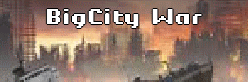




![[Image: 1452203540-1754446789-sotnya-smotret-onl...film-4.jpg]](http://rudifilm.com/uploads/posts/2016-01/1452203540-1754446789-sotnya-smotret-onlayn-polnyy-film-4.jpg)
 #swazzythehacker
#swazzythehacker![[Image: AB4cDFx.jpg]](http://i.imgur.com/AB4cDFx.jpg) (yes its 50cc but it goes 55kph and its the biggest i can get)
(yes its 50cc but it goes 55kph and its the biggest i can get)